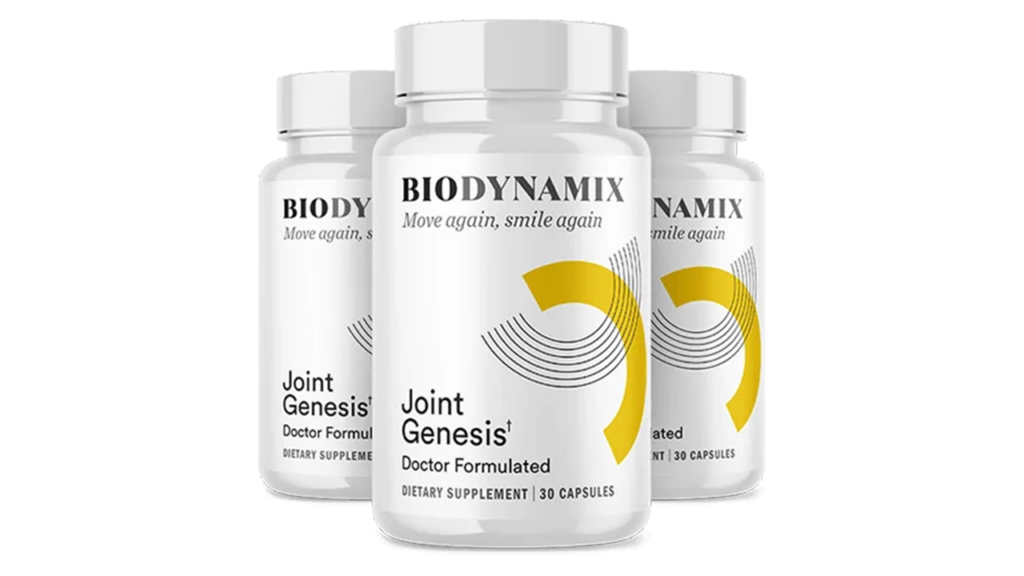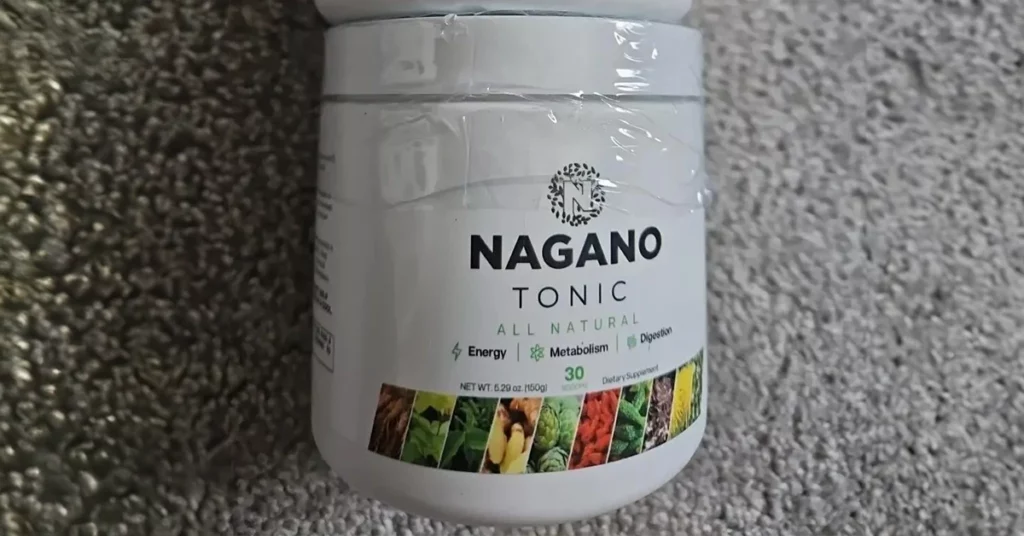This template works with flexbox because the library conflicts with GRID.
The separation is in PX because the library works with PX, to change the GAP you must do it from Mansory code (line 48: gutter: 15). If you change the GAPs remember to modify the width of the Card block.
Remember to enable code execution
<script>
/*Source: https://github.com/Krzysztof-Antosik/Two-direction-Sticky-Sidebar*/
// Verificar el ancho de pantalla al cargar y redimensionar
function checkScreenWidth() {
if (window.innerWidth <= 767) {
// Si la pantalla es menor o igual a 676px, no ejecutar el código
return;
}
const stickyElement = document.querySelector('.fb-sidebar__aside');
const startPosition = stickyElement.getBoundingClientRect().top;
let endScroll = window.innerHeight - stickyElement.offsetHeight - 500;
let currPos = window.scrollY;
let screenHeight = window.innerHeight;
let stickyElementHeight = stickyElement.offsetHeight;
let topGap = 40;
let bottomGap = 40;
setTimeout(() => {
if (stickyElement.hasAttribute('data-top-gap')) {
const dataTopGap = stickyElement.getAttribute('data-top-gap');
topGap = dataTopGap === 'auto' ? startPosition : parseInt(dataTopGap);
}
if (stickyElement.hasAttribute('data-bottom-gap')) {
bottomGap = parseInt(stickyElement.getAttribute('data-bottom-gap'));
}
}, 100);
stickyElement.style.position = 'sticky';
stickyElement.style.top = `${topGap}px`;
stickyElement.style.height = 'fit-content';
function positionStickySidebar() {
endScroll = window.innerHeight - stickyElement.offsetHeight - bottomGap;
const stickyElementTop = parseInt(stickyElement.style.top.replace('px', ''));
if (stickyElementHeight + topGap + bottomGap > screenHeight) {
if (window.scrollY < currPos) {
if (stickyElementTop < topGap) {
stickyElement.style.top = `${stickyElementTop + currPos - window.scrollY}px`;
} else if (stickyElementTop >= topGap && stickyElementTop !== topGap) {
stickyElement.style.top = `${topGap}px`;
}
} else {
if (stickyElementTop > endScroll) {
stickyElement.style.top = `${stickyElementTop + currPos - window.scrollY}px`;
} else if (stickyElementTop < endScroll && stickyElementTop !== endScroll) {
stickyElement.style.top = `${endScroll}px`;
}
}
} else {
stickyElement.style.top = `${topGap}px`;
}
currPos = window.scrollY;
}
function stickyElementToMe() {
stickyElement.style.top = `${topGap}px`;
}
function updateSticky() {
screenHeight = window.innerHeight;
stickyElementHeight = stickyElement.offsetHeight;
positionStickySidebar();
}
setTimeout(() => {
window.addEventListener('resize', () => {
currPos = window.scrollY;
updateSticky();
});
document.addEventListener('scroll', updateSticky, {
capture: true,
passive: true
});
}, 1000);
}
// Verificar el ancho de pantalla al cargar y redimensionar
window.addEventListener('load', checkScreenWidth);
window.addEventListener('resize', checkScreenWidth);
</script>